ADMINISTERING UNIFIED CONTACT CENTER ENTERPRISE WITH CVP PART 1 (AUCCE1)
Course Overview
Administering Cisco Unified Contact Center Enterprise Part 1 (AUCCE Part 1) is a 5 day instructor-led course intended for system engineers and customers who will be involved with day 2 support of a UCCE solution deployed in a CVP comprehensive environment. AUCCE Part 1 course gives the learner an understanding of the requirements, resources and tools needed to perform routine adds, moves and changes in the inbound/outbound UCCE environment. This course is intended for those administering the solution, or who may be responsible for Level 1-2 support of the solution. This course also serves as a good stepping-stone for the corresponding Administering Cisco Unified Contact Center Enterprise Part 2 (AUCCE Part 2) course, and should be considered as a prerequisite before taking Part 2. This course is also a good companion course to the DUCCE course, which covers more detail on the installation/maintenance of the UCCE solution. The overall goal of this course is to build an effective administrator of the solution by exposing the technical requirements of the solution and utilizing the solution tools for effective operation. The learner will be exposed to CCE (ICM) and VXML scripting in this course to ensure basic competence with the solution. For advanced scripting topics, refer to the AUCCE Part 2 or the CVPD course. Upon completing this course, the learner will be able to meet these overall objectives: Demonstrate an overall understanding of the Cisco Unified CCE v10.x solution from a component functional level. Demonstrate basic proficiency with add/move/change of the ACD/PBX (agent/skill) environment of UCCE. Demonstrate basic proficiency with add/move/change of the IVR (prompt/collect/queue) environment of UCCE including both MicroApp and VXML solution scripting (ICM Scripting and Call Studio scripting). Configure a Supervisor to enable CUIC Reporting functionality including running stock reports and creating dashboards.
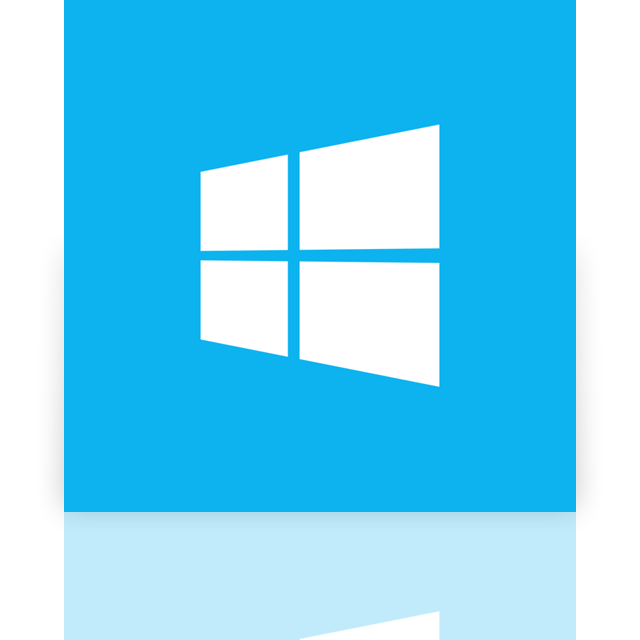
Course Objectives
Course Prequisites
Target Audience
Managers, team-leads, business liaison personnel or anyone who needs to be remotely involved in the UCCE solution and have a better overall understanding of its function
Course Outline
Module 1: Cisco Unified Contact Center Enterprise v10 Foundations Lesson 1: Introducing UCCE Lesson 2: Unified CCE Architecture and Components Lesson 3: UCCE Terms, Routing and Additional Components Lesson 4: Accessing UCCE Tools Module 2: UCCE Configuration and Scripting Lesson 1: Configuration Manager Lesson 2: ICM Script Editor Overview Lesson 3: Scripting for CVP Module 3: CCE Inbound Agent Considerations Lesson 1: CTI Options Overview Lesson 2: Configure ICM for Agent Functionality Lesson 3: Configure UCM for Agent Functionality Lesson 4: Scripting ICM for Agent Functionality Module 4: Unified CCE IVR/VRU Functionality Lesson 1: Basic IVR Scripting with MicroApps Lesson 2: ICM MicroApps Lesson 3: ICM Scripting Using MicroApps Module 5: Additional UCCE Considerations Lesson 1: ICM Considerations for Reporting and Monitoring Lesson 2: Precision Routing Lesson 3: RONA Module 6: External VXML Implementation Lesson 1: Basic VXML Functionality Lesson 2: Installing and Configuring VXML Module 7: Cisco Unified Intelligence Center (CUIC) Reporting Lesson 1: CUIC Overview Lesson 2: CUIC Reporting Lab Outline: Lab 1-1: Check out the Lab Environment Lab 1-2: Explore Voice Gateway Lab 1-3: Explore CVP and ICM Servers Lab 2-1: Tools and Utilities for Administering ICM Dialed Numbers and Call Types Lab 2-2: Prepare a simple Label Script Lab 2-3: Using ICM Tools for ICM Scripts Lab 3-1: Configure ICM for Agent Functionality Lab 3-2: Configure UCM for Agent Functionality Lab 3-3: Install Agent/Supervisor Desktop and test login Lab 3-4: Basic Skill Group functionality in an ICM Script Lab 4-1: Media Files and Variables in ICM Scripts Lab 4-2: Basic IVR Scripting with MicroApps Lab 5-1: Configuring CCE for Monitoring and Reporting Lab 5-2: Configuring and using Precision Queues Lab 5-3: RONA Lab 5-4: Implement Administrative Scripts Lab 5-5: Configure Calls Using SIP with Proxy Lab 5-6: CTI Route Points for UCCE Calls and Transfers Lab 5-7: CCMP Lab 6-1: VXML Server Configuration and Call Studio Installation Lab 6-2: Create and Deploy a Cisco Unified Call Studio Project Lab 6-3: Integrate VXML Applications with ICM Script Lab 7-1: More CUIC Reports, including a Dashboard of our favorite reports
What Our Students Have to Say


