POWER BI HIGH PERFORMANCE WORKSHOP FOR GOVERNMENT
Course Overview
Learn how easy it is to take your data analytics to a new level! Work with Excel, Power BI Desktop, and Power BI in the cloud and connect databases to create your own reports and interactive dashboards.
This four-day workshop is three (3) days of Instructor-led class and one (1) day of working with your organization’s data to get your team started! This instructor-led course provides students who work with Microsoft Excel or Power BI the skills to analyze data and create Power BI Tiles and Dashboards. You will understand how this powerful business intelligence platform can work for your organization.
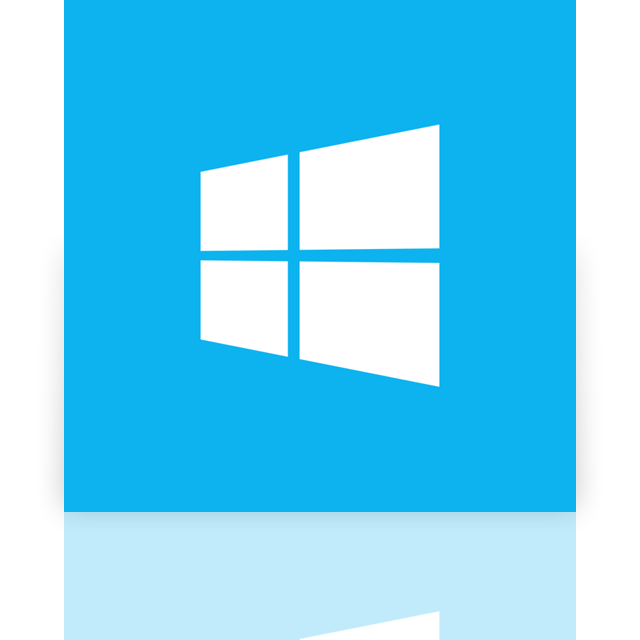
Course Objectives
Course Prequisites
Before attending Analyzing Data with Power BI course, students must have:
- Good understanding of relational databases and reporting.
- Some basic knowledge of data warehouse schema topology (including star and snowflake schemas).
- Fundamental understanding of basic programming constructs (such as looping and branching).
- Basic knowledge of key business priorities such as revenue, profitability, and financial accounting is desirable.
- Familiarity with Microsoft Office applications – particularly Excel.
Target Audience
The primary audience for this course is individuals who use Excel, Access, Power BI or SQL Server, business analysts, IT Professionals or deal with business intelligence. These individuals usually analyze data on a day-to-day basis and can benefit from the visualizations and the streamlined querying capabilities of Power BI.
In this accelerated class you will leverage your Excel skills, Power BI Desktop and then the Power BI Service and Azure to get deep insights into your data to drive intelligent business decisions that move your enterprise forward.
Course Outline
- Introduction: The BI and Power BI Environment
- Big Picture Demonstration
- Excel Data Analysis
- Power BI Desktop
- Power BI Service (Cloud)
- Power BI Editions (what you need to know)
- Power BI Licensing (Free, Professional and Premium)
- The Power Platform: Power BI, Power Apps and Power Automate
- Demonstration: (Excel – Power BI Desktop – PB Cloud Service)
Module 1: Classic BI Data Analysis with Excel
- Classic Data Analysis with Excel
- Excel PivotTables
- Limitations of Classic Data Analysis
- Lab: Building a Classic Excel Dashboard
Module 2: The Excel Data Model
- Using an Excel Data Model
- Joining Tables
- DAX (Data Analysis Expressions)
Module 3: Power BI Desktop and Building Charts and Dashboards
Developing Charts, Dashboards and Reports in Power BI Desktop
- Power BI Desktop – Accessing Data
- Importing Data
- From local files
- Different file type
- Different file formats
- Overview of getting data from databases
- Power BI Desktop – Data Preparation
Power BI Desktop – Data Modeling and Exploration
- Power BI Desktop – Data Exploration Continued
- Power BI Desktop – Data Visualization
- Power BI Service
- Power BI Service – Publishing Report
- Power BI Service – Building Dashboard
Power BI Service – Collaboration and Distribution
Module 4: Importing Data from Files
- Importing Data into Excel
- Shaping and Transforming Data
- Loading Data
Module 5: Importing Data from Databases
- Available Data Sources
- Previewing, Shaping, and Transforming Data
- Loading Data
- Table Relationships and Hierarchies
- Importing Data from Multiple Sources
Module 6: Importing Data from Excel Reports
- Importing Data from Excel Reports
- Transforming Excel Report Data
Module 7: Creating and Formatting Measures
- Data Analysis Expressions Lesson
- Measures
- Advanced DAX Functions
Module 8: Visualizing Data in Excel
- Using PivotCharts
- Using Cube Functions
- Creating Charts for Cube Functions
Module 9: Using Excel with Power BI
- Power BI
- Using Excel As a Data Source in Power BI
- Power BI Mobile App
Module 10: Mentored Workshop
Use your organization’s data and connect to a network or Azure databases for multiple data sources to develop Dashboards for different departments in your organization. Each department uses the Power BI Desktop and then uploads department-level information into the Power BI Cloud Service to provide Department and Organization managers a top-level dashboard and the ability to drill-down to the detail level of each department.
What Our Students Have to Say


