PLANNING AND ADMINISTERING MICROSOFT AZURE FOR SAP WORKLOADS
Course Overview
This course teaches IT Professionals experienced in SAP solutions how to leverage Azure resources that include deployment and configuration of virtual machines, virtual networks, storage accounts, and Azure AD that includes implementing and managing hybrid identities. Students of this course will learn through concepts, scenarios, procedures, and hands-on labs how to best plan and implement migration and operation of an SAP solution on Azure. You will receive guidance on subscriptions, create and scale virtual machines, implement storage solutions, configure virtual networking, back up and share data, connect Azure and on-premises sites, manage network traffic, implement Azure Active Directory, secure identities, and monitor your solution.
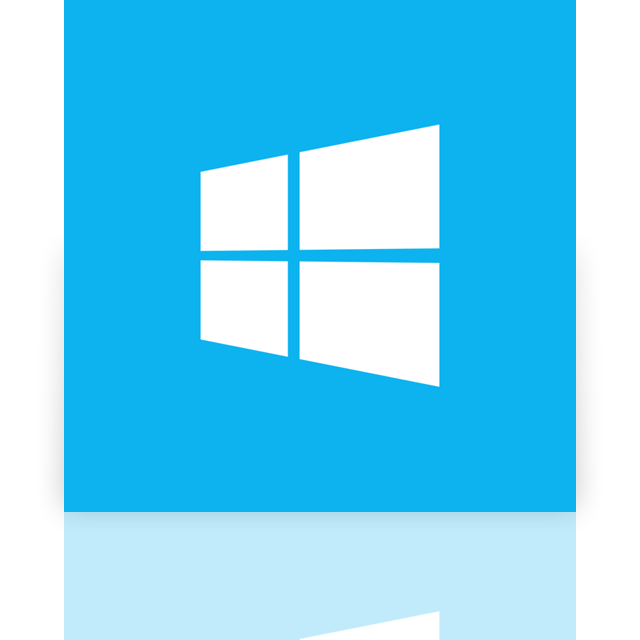
Course Objectives
After completing this course, students will be able to:
- Migrate and SAP HANA, S/4HANA, SAP NetWeaver to Azure
- Leverage Azure Portal, Cloud Shell, Azure PowerShell, CLI, and Resource Manager
- Use intersite connectivity features including VNet Peering and VNet-to-VNet connections
- Work with Azure Active Directory (AAD) and Azure AD Connect
Course Prequisites
- Well understanding of SAP Applications, SAP HANA, S/4HANA, SAP NetWeaver, SAP BW, OS Servers for SAP Applications and Databases.
- Azure Administrator (AZ-103) or Azure Solutions Architect (AZ-300) training
Target Audience
This course is for Azure Administrators who migrate and manage SAP solutions on Azure. Azure Administrators manage the cloud services that span storage, networking and compute cloud capabilities, with a deep understanding of each service across the full IT lifecycle. They take end-user requests for new cloud applications and make recommendations on services to use for optimal performance and scale, as well as provision, size, monitor and adjust as appropriate. This role requires communicating and coordinating with vendors. Azure Administrators use the Azure Portal and as they become more proficient they use PowerShell and the Command Line Interface.
Course Outline
Module 1: Introduction
Contains an overview of the SAP and Microsoft partnership.
Module 2: Foundations of SAP on Azure
Contains brief lessons on:
- Azure Compute
- Azure Storage
- Azure Networking
- SAP HANA on Azure (Large Instances)
- Identity services
- Governance and manageability
- Backup and data protection services
- Resiliency and increased availability services
- Migration Services
Module 3: SAP Certified Offerings on Azure
Contains lessons on:
- General prerequisites (SAP support in public cloud environments)
- Deployment options of SAP solutions on Azure
- SAP product-specific support on Azure
- Operating System support for SAP on Azure
- Storage support for SAP on Azure
- Networking support for SAP on Azure
- Database support for SAP on Azure
- High availability and disaster recovery support for SAP on Azure
- Monitoring requirements for SAP on Azure
Lab : Online Lab: Implementing Linux clustering on Azure VMs
Lab : Online Lab: Implementing Windows clustering on Azure VMs
Module 4: SAP on Azure Reference Architecture
Contains lessons on:
- SAP NetWeaver with AnyDB on Azure VMs
- SAP S4 HANA on Azure VMs
- SAP HANA on Azure (Large Instances)
Module 5: Planning for Implementing SAP Solutions on Azure
Contains lessons on:
- Azure VM compute, network, and storage considerations
- Azure VM high availability and disaster recovery
- Azure VM backup considerations
- Azure VM monitoring considerations
- Azure VM security considerations
- Azure VM authentication and access control considerations
- SAP HANA on Azure (Large Instances) compute, network, and storage
- SAP HANA on Azure (Large Instances) HA and DR considerations
- SAP HANA on Azure (Large Instances) backup considerations
- SAP HANA on Azure (Large Instances) security
Module 6: Planning for Migrating SAP Workloads to Azure
Contains lessons on:
- Strategies for migrating SAP systems to Microsoft Azure
- SAP workload planning and deployment checklist
Module 7: Implementing Azure VM-based SAP Solutions
Contains lessons on:
- Azure VM deployment methodologies
- Single-instance implementations (2-tier or 3-tier)
- Implementing HA SAP NetWeaver with AnyDB on Azure VMs
- Implementing HA SAP HANA on Azure VMs
- Configure the Azure Enhanced Monitoring Extension for SAP
- Implementing AD and Azure AD-based authentication
Module 8: Deploying HANA Large Instances (HLI)
Contains a lesson on:
- Implementing HANA Large Instances
Module 9: Migrating SAP Workloads to Azure
Contains lessons on:
- Migration options
- DMO Methodology
- Cloud migration options
- Very Large Database Migration to Azure
Lab : Online Lab-Implement SAP architecture on Azure VMs running Linux
Lab : Online Lab-Implement SAP architecture on Azure VMs running Windows
Module 10: Maintaining SAP on Azure
Contains lessons on:
- Remote management
- Performing backups and restores
- Networking changes
- OS and workload updates
- Vertical and horizontal scaling
- Disaster Recovery
Module 11: Monitoring and Troubleshooting SAP on Azure
Contains lessons on:
- Monitoring Azure VMs
- Monitoring SAP HANA on Azure (Large Instances)
- Integrating SAP solutions with Microsoft cloud services
What Our Students Have to Say


