DATA MODEL DESIGN USING POWER BI DESKTOP - LEVEL 2
Course Overview
This is the second course in the custom Power BI Desktop training series. What makes Power BI for such a vast improvement over simple Excel worksheets is the Power Query engine in both Power BI and Excel. Power Query allows data to be pulled and transformed from multiple data sources. This course is designed for Report Builders who are ready to create custom data models for themselves and for other Power BI Report Users.
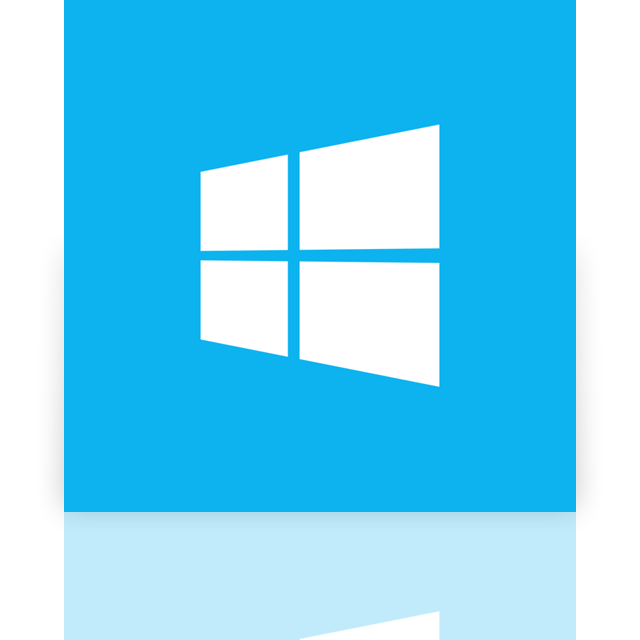
Course Objectives
Course Prequisites
Course Outline
Lesson 1 : Understanding BI Data
- Business Intelligence Data
- Data Source Types
- Power BI Data Sources
Lesson 2 : Creating Data Models
- Power BI Query Import Options
- Planning a Data Model – Flat File
- Planning Power BI Data Queries
- Planning a Data Model – Database
- Planning a Data Model – Hybrid
Lesson 3 : Customizing Data Models
- Query Editor Transformations
- Applied Steps Merging & Appending Queries
- Understanding the Data Modeling Tool
Lesson 4 : Power BI Functions – DAX Measures
- DAX Measures
- Creating Measures
- Best Practices
Lesson 5 : Using Dates Correctly
- Building Data Tables
- Building Hierarchies
What Our Students Have to Say
"As a client of Makintouch, I would recommend the company as a leading PC-based training school. When we needed half day courses to fit the schedules of our employees they were able to customize them to meet our company’s needs"
– Java Struts

Taiwo Alaka
MTN
I would recommend this course as it is up to date with the current release which is quite rare as things move on so fast. The classroom set up worked well and the labs were good and relevant to the course.’
– Oracle

Kayode Akinpelu
Stanbic IBTC
