MICROSOFT PROJECT SERVER 2013 FOR PROJECT MANAGERS
Course Overview
This course covers the basic functions and features of Microsoft Project Server 2013 from a Project Managers perspective. Students will learn how to connect to the server, publish a web-based project, track progress, use the enterprise resource pool, solicit and report project status and take advantage of server’s management features. Using Web Access and work group features, Project Managers will learn how to receive, refuse and delegate assignments, update progress, receive notices, respond to issues and create and send status reports to stakeholders.
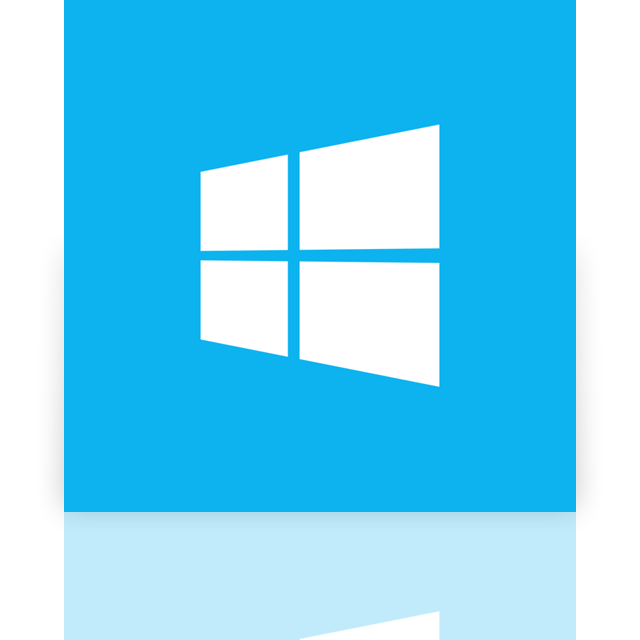
Course Objectives
- How to publish a plan to the server and view Project Web Access
- View, edit and update tasks, reject, create and delegate tasks, link notes, issues and documents to tasks, and update non-working time directly and through Outlook
- Explore the Projects Page interface, view projects in the Projects Center
- View resource and assignment information, edit enterprise resource information, view resources in the timesheet format, view resources in the Gnatt Chart format
- Request a status report from team members, view status reports, submit ad-hoc status reports, and view and see the status report archives
- View and update task changes, update changes to resource calendars, set up rules to automatically update task changes, and view the historical archive of task updates
- Collaborate on the project using the Project Workspace. Upload project documents, create and edit project issues and risks develop remediation strategy and assign ownership.
- Understand Server security and roles, and use categories to manage security
Course Prequisites
Target Audience
The target audience for this course is Project Managers, who use Microsoft Project 2013 in an enterprise environment through Microsoft Project Server 2013.
Course Outline
MODULE 1 Overview of Microsoft Project Server 2013 a) What is Enterprise Project Management? b) Introduction to Microsoft Project Server 2013 c) Project Server 2013 New Features MODULE 2 Using Microsoft Project Server 2013 a) Key Project Server Roles b) Navigating Project Web Access c) Schedule staffing concepts d) Building a Team MODULE 3 Schedule Planning using Project Professional a) Opening an Enterprise Template b) Opening an Existing Schedule c) Defining Enterprise Project Information d) Assigning Resources to Work e) Using Generic Resources f) Replacing Generic Resources g) Choosing the Correct Resource Based on Competency and Availability h) Replacing and Removing Resources i) Saving and Publishing to Project Server 2013 MODULE 4 Schedule Planning using Project Web Access a) Create Project Schedule b) Link Tasks c) Staff Project d) Save & Publish MODULE 5 Program Management using Project Professional a) Creating Master Project Schedules MODULE 6 Managing Schedule Updates and Timesheets a) Approving & Rejecting Team Member work b) Rescheduling Assignments c) Closing Tasks to Update d) Completing and Submitting Timesheets MODULE 7 Collaborating on a Project a) Create and assign Project Issues b) Create Project Risks & Mitigation Strategy c) Create Project Deliverables d) Attaching Documents to the Project
What Our Students Have to Say


