AZURE DEVOPS TESTER IMMERSION
Course Overview
Modern software development efforts are more sophisticated and faster-paced than ever before. Development teams are delivering software faster than ever before. Software testers need help keeping up. Microsoft Azure DevOps (formally VSTS / TFS) is Microsoft’s Application Lifecycle Management (ALM) system and helps teams of all sizes formalize and standardize their development and testing practices.
This 3-day course is for software testers who need to understand how to use Azure DevOps to manage and drive their testing efforts.
In this course, you will learn how to use the features of the Test Plans hub of Azure DevOps. You will specifically learn how to design test cases, raise bugs, and use the Test & Feedback extension to execute tests and perform exploratory tests. You will also learn about best practices & methodologies, including using shared parameters and shared steps to create test cases.
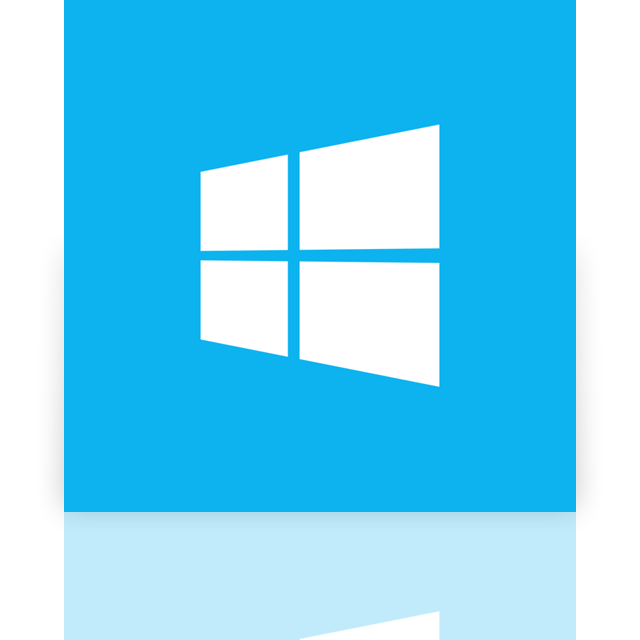
Course Objectives
At the completion of this course, attendees will be able to:
- Navigate the Azure DevOps portal
- Create and manage test plans and test suites
- Create, Manage, and assign test configurations to test cases
- Create high quality, maintainable test cases
- Execute tests using the web-based test runner
- Create actionable, high-quality bug reports
- Verify resolved bugs and manage the bug lifecycle
- Conduct exploratory testing using the Test & Feedback extension
- Manage test plans over multiple iterations and releases
- Create a dashboard to show test status and progress
Course Prequisites
Target Audience
This course is for people that perform the role of tester within their team. The course will also benefit developers that desire a better understanding of software testing.
Attendees should be familiar with general practices and theories of software testing.
Course Outline
Module 1: Introduction to the Microsoft ALM Ecosystem
- An Overview of the Microsoft ALM Ecosystem
- Azure DevOps Tools
- Testing Software Using Azure DevOps
Module 2: Planning Your Testing Effort
- Working with Work Items
- What are Test Plans?
- Defining a Tests Plan Strategy
Module 3: Creating Test Plans and Test Suites
- Creating a Test Plan
- Organizing Test Cases Using Test Suites
- Mapping Tests to Requirements
- Setting Test Configurations
Module 4: Authoring a Test Case
- Creating Manual Test Cases
Module 5: Executing Test Cases and Working with Bugs
- Assigning Tests to People
- Executing Tests
- Raising Bugs
- Verifying Fixes and Resolving Bugs
Module 6: Creating Smarter Test Cases
- Parameterizing Test Steps
- Refactoring Test Steps Using Shared Steps
Module 7: Exploratory Testing
- What Exploratory Testing?
- Collecting Stakeholder Feedback
Module 8: Managing Tests Using the Taskboard
- Taskboard Basics
- Working with Tests From the Taskboard
Module 9: Managing Tests Over Time
- The Need For Test Plan Management
- Transitioning Tests Between Sprints
- Copying Test Work Items
Module 10: Reporting Test Progress
- Creating Charts and Dashboards
- Additional Analytics
What Our Students Have to Say


