Implementing and Operating Cisco Service Provider Network Core Technologies (SPCOR) v1.0
Course Overview
The Implementing and Operating Cisco Service Provider Network Core Technologies (SPCOR) v1.0 course teaches you how to configure, verify, troubleshoot, and optimize next-generation, Service Provider IP network infrastructures. It provides a deep dive into Service Provider technologies including core architecture, services, networking, automation, quality of services, security, and network assurance.

Course Objectives
After taking this course, you should be able to:
- Describe the Service Provider network architectures, concepts, and transport technologies
- Describe the Cisco Internetwork Operating System (Cisco IOS®) software architectures, main IOS types, and their differences
- Implement Open Shortest Path First (OSPF) in the Service Provider network
- Implement Integrated Intermediate System-to-Intermediate System (IS-IS) in the Service Provider network
- Implement Border Gateway Protocol (BGP) routing in Service Provider environments
- Implement route maps and routing policy language
- Describe IPv6 transition mechanisms used in the Service Provider networks
- Implement high-availability mechanisms in Cisco IOS XR software
- Implement traffic engineering in modern Service Provider networks for optimal resource utilization
- Describe segment routing and segment routing traffic engineering concepts
- Describe the VPN technologies used in the Service Provider environment
- Configure and verify Multiprotocol Label Switching (MPLS) L2VPN in Service Provider environments
- Configure and verify MPLS L3VPN in Service Provider environments
- Implement IP multicast services
- Describe the Quality of Service (QoS) architecture and QoS benefits for SP networks
- Implement QoS in Service Provider environments
- Implement control plane security in Cisco devices
- Implement management plane security in Cisco devices
- Implement data plane security in Cisco devices
- Describe the Yet Another Next Generation (YANG) data modeling language
- Implement automation and assurance tools and protocols
- Describe the role of Cisco Network Services Orchestrator (NSO) in Service Provider environments
- Implement virtualization technologies in Service Provider environments
Course Prequisites
- Intermediate knowledge of Cisco IOS or IOS XE
- Familiarity with Cisco IOS or IOS XE and Cisco IOS XR Software configuration
- Knowledge of IPv4 and IPv6 TCP/IP networking
- Intermediate knowledge of IP routing protocols
- Understanding of MPLS technologies
- Familiarity with VPN technologies
Target Audience
- Network administrators
- Network engineers
- Network managers
- System engineers
- Project managers
- Network designers
Course Outline
- Describing Service Provider Network Architectures
- Describing Cisco IOS Software Architectures
- Implementing OSPF
- Implementing IS-IS
- Implementing BGP
- Implementing Route Maps and Routing Protocol for LLN [Low-Power and Lossy Networks] (RPL)
- Transitioning to IPv6
- Implementing High Availability in Networking
- Implementing MPLS
- Implementing Cisco MPLS Traffic Engineering
- Describing Segment Routing
- Describing VPN Services
- Configuring L2VPN Services
- Configuring L3VPN Services
- Implementing Multicast
- Describing QoS Architecture
- Implementing QoS
- Implementing Control Plane Security
- Implementing Management Plane Security
- Implementing Data Plane Security
- Introducing Network Programmability
- Implementing Automation and Assurance
- Introducing Cisco NSO
- Implementing Virtualization in Service Provider Environments
Lab outline
- Deploy Cisco IOS XR and IOS XE Basic Device Configuration
- Implement OSPF Routing
- Implement Integrated IS-IS Routing
- Implement Basic BGP Routing
- Filter BGP Prefixes Using RPL
- Implement MPLS in the Service Provider Core
- Implement Cisco MPLS Traffic Engineering (TE)
- Implement Segment Routing
- Implement Ethernet over MPLS (EoMPLS)
- Implement MPLS L3VPN
- Implement BGP Security
- Implement Remotely Triggered Black Hole (RTBH) Filtering
What Our Students Have to Say


NETWORKING WITH WINDOWS SERVER 2016
Course Overview
If you need to understand the fundamentals of networking, then the Networking with Windows Server 2016 training will help you achieve just that. You will learn about remote access technologies, IP fundamentals as well as know how to install, configure advanced networking features to support Windows Server 2016 in an enterprise setting.
After doing the Networking with Windows Server 2016 certification course, you will also learn how to implement a Domain Name System (DNS) including how to implement DNS and configure it, manage IP Address Management (IPAM), and learn how to transition from IPv4 to IPv6. At Koenig Solutions, we have experienced trainers who will provide you the necessary training and skills to successfully complete this certification.
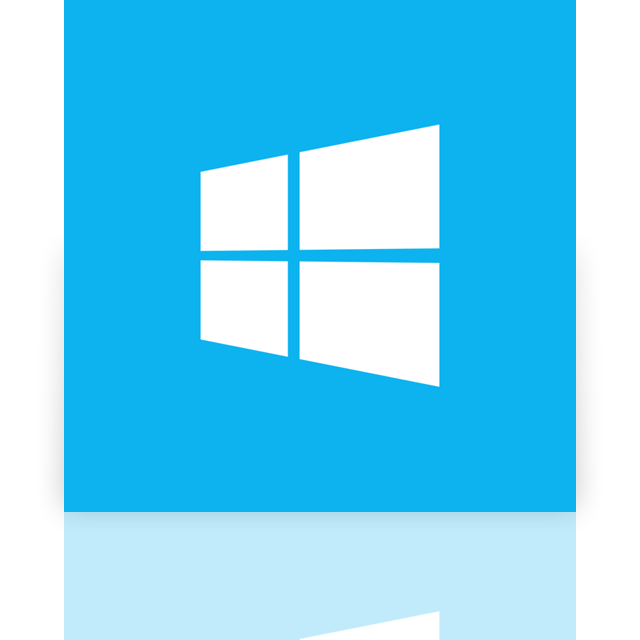
Course Objectives
After completing this course, students will be able to:
- Plan and implement an IPv4 network.
- Implement Dynamic Host Configuration Protocol (DHCP). Implement IPv6.
- Implement Domain Name System (DNS).
- Implement and manage IP address management (IPAM).
- Plan for remote access.
- Implement DirectAccess.
- Implement virtual private networks (VPNs).
- Implement networking for branch offices.
- Configure advanced networking features.
- Implement Software Defined Networking.
Course Prequisites
- Experience working in a Windows Server infrastructure enterprise environment
- Experience working with Windows Server 2008 or Windows Server 2012
- Knowledge of the Open Systems Interconnection (OSI) model
- Understanding of core networking infrastructure components and technologies such as cabling, routers, hubs, and switches
- Familiarity with networking topologies and architectures such as local area networks (LANs), wide area networks (WANs) and wireless networking
- Some basic knowledge of the TCP/IP protocol stack, addressing and name resolution
- Experience with and knowledge of Hyper-V and virtualization
- Hands-on experience working with the Windows client operating systems such as Windows 8.1 or Windows 10
Target Audience
This course is intended for existing IT professionals who have some networking knowledge and experience and are looking for a single course that provides insight into core and advanced networking technologies in Windows Server 2016.
This audience would typically include:
Network administrators who are looking to reinforce existing skills and learn about new networking technology changes and functionality in Windows Server 2016.
System or Infrastructure Administrators with general networking knowledge who are looking to gain core and advanced networking knowledge and skills on Windows Server 2016.
The secondary audience for this course is those IT professionals who are looking to take the MCSA 70-741: Networking with Windows Server 2016 exam.
Course Outline
Module 1: Planning and implementing an IPv4 network
This module explains how to plan and implement an IPv4 addressing scheme to support organizational needs. This module also explains how to use fundamental networking tools and techniques to configure and troubleshoot IPv4-based networks.
Lessons
- Planning IPv4 addressing
- Configuring an IPv4 host
- Managing and troubleshooting IPv4 network connectivity
Lab : Planning an IPv4 network
- Planning the IPv4 address assignments
Lab : Implementing and troubleshooting an IPv4 network
- Verifying the IPv4 configuration
- Troubleshooting IPv4
After completing this module, students will be able to:
- Plan IPv4 addressing.
- Configure an IPv4 host.
- Manage and troubleshoot IPv4 network connectivity.
Module 2: Implementing DHCP
This module explains how to plan and implement DHCP to support the IPv4 infrastructure.
Lessons
- Overview of the DHCP server role
- Deploying DHCP
- Managing and troubleshooting DHCP
Lab : Implementing DHCP
- Planning the DHCP server implementation
- Implementing the DHCP configuration
- Validating the DHCP implementation
After completing this module, students will be able to:
- Explain the DHCP server role.
- Deploy DHCP.
- Manage and troubleshoot DHCP.
Module 3: Implementing IPv6
This module explains how to implement IPv6, and how to integrate IPv6 and IPv4 networks.
Lessons
- Overview of IPv6 addressing
- Configuring an IPv6 host
- Implementing IPv6 and IPv4 coexistence
- Transitioning from IPv4 to IPv6
Lab : Implementing IPv6
- Reviewing the default IPv6 configuration
- Implementing DHCPv6
Lab : Configuring and evaluating IPv6 transition technologies
- Configuring network integration by using ISATAP
- Configuring native IPv6 connectivity
- Configuring 6to4 connectivity
After completing this module, students will be able to:
- Describe the features and benefits of IPv6.
- Configure an IPv6 host.
- Implement the coexistence between IPv4 and IPv6 networks.
- Transition from an IPv4 network to an IPv6 network.
Module 4: Implementing DNS
This module explains how to install, configure, and troubleshoot DNS within the organization’s network.
Lessons
- Implementing DNS servers
- Configuring zones in DNS
- Configuring name resolution between DNS zones
- Configuring DNS integration with Active Directory Domain Services (AD DS)
- Configuring advanced DNS settings
Lab : Planning and implementing name resolution by using DNS
- Planning DNS name resolution
- Implementing DNS servers and zones
Lab : Integrating DNS with Active Directory
- Integrating DNS with Active Directory
Lab : Configuring advanced DNS settings
- Configuring DNS policies
- Validating the DNS implementation
- Troubleshooting DNS
After completing this module, students will be able to:
- Implement DNS servers.
- Configure zones in DNS.
- Configure name resolution between DNS zones.
- Configure DNS integration with AD DS.
- Configure advanced DNS settings.
Module 5: Implementing and managing IPAM
This module explains how to implement and manage the IPAM feature in Windows Server 2016. This module also explains how to use IPAM to manage services such as DHCP and DNS.
Lessons
- IPAM overview
- Deploying IPAM
- Managing IP address spaces by using IPAM
Lab : Implementing IPAM
- Installing the IPAM Server feature
- Provisioning the IPAM Server feature
- Managing IP address spaces by using IPAM
After completing this module, students will be able to:
- Describe IPAM functionality and components.
- Deploy IPAM.
- Manage IP address spaces by using IPAM.
Module 6: Remote access in Windows Server 2016
This module explains how to plan for remote access in Windows Server 2016 and how to implement Web Application Proxy.
Lessons
- Remote access overview
- Implementing Web Application Proxy
Lab : Implementing Web Application Proxy
- Implementing Web Application Proxy
- Validating Web Application Proxy
After completing this module, students will be able to:
- Describe remote access.
- Implement Web Application Proxy.
Module 7: Implementing DirectAccess
This module explains how to implement and manage DirectAccess in Windows Server 2016.
Lessons
- Overview of DirectAccess
- Implementing DirectAccess by using the Getting Started Wizard
- Implementing and managing an advanced DirectAccess infrastructure
Lab : Implementing DirectAccess by using the Getting Started Wizard
- Verifying readiness for a DirectAccess deployment
- Configuring DirectAccess
- Validating the DirectAccess deployment
Lab : Deploying an advanced DirectAccess solution
- Preparing the environment for DirectAccess
- Implementing the advanced DirectAccess infrastructure
- Validating the DirectAccess deployment
After completing this module, students will be able to:
- Explain DirectAccess and how it works.
- Implement DirectAccess by using the Getting Started Wizard.
- Implement and manage an advanced DirectAccess infrastructure.
Module 8: Implementing VPNs
This module explains how to implement and manage remote access in Windows Server 2016 by using VPNs.
Lessons
- Planning VPNs
- Implementing VPNs
Lab : Implementing a VPN
- Implementing a VPN
- Validating VPN deployment
Lab : Troubleshooting VPN access
- Troubleshooting VPN access
After completing this module, students will be able to:
- Plan for VPNs.
- Implement VPNs.
Module 9: Implementing networking for branch offices
This module explains how to implement network services for branch offices.
Lessons
- Networking features and considerations for branch offices
- Implementing Distributed File System (DFS) for branch offices
- Implementing BranchCache for branch offices
Lab : Implementing DFS for branch offices
- Implementing DFS
- Validating the deployment
Lab : Implementing BranchCache
- Implementing BranchCache
- Validating the deployment
After completing this module, students will be able to:
- Describe the networking features and considerations for branch offices.
- Implement DFS for branch offices.
- Implement BranchCache for branch offices.
Module 10: Configuring advanced networking features
This module explains how to implement an advanced networking infrastructure.
Lessons
- Overview of high performance networking features
- Configuring advanced Hyper-V networking features
Lab : Configuring advanced Hyper-V networking features
- Creating and using Microsoft Hyper-V virtual switches
- Configuring and using the advanced features of a virtual switch
After completing this module, students will be able to:
- Describe high performance networking features.
- Configure advanced Hyper-V networking features.
Module 11: Implementing software defined networking
This module explains how to implement software defined networking.
Lessons
- Overview of software defined networking
- Implementing network virtualization
- Implementing Network Controller
Lab : Implementing Network Controller
- Deploying Network Controller
- Configuring network services with Network Controller
- Managing and monitoring with Network Controller
After completing this module, students will be able to:
- Describe software defined networking.
- Implement network virtualization.
- Implement Network Controller.
What Our Students Have to Say


