DATA ANALYSIS USING POWER BI DESKTOP - LEVEL 1 - REPORT BUILDER
Course Overview
This is the first course in the Power BI for the Cloud training series. This course lays the foundation for Power BI for the Cloud Report Builders. Power BI Report Builders will learn everything they need to create highly effective stand-alone and multi-page narrative reports using data sources that are created by Power BI Data Model Designers. This course covers the use of both the Power BI Desktop application as well as the Power BI Service.
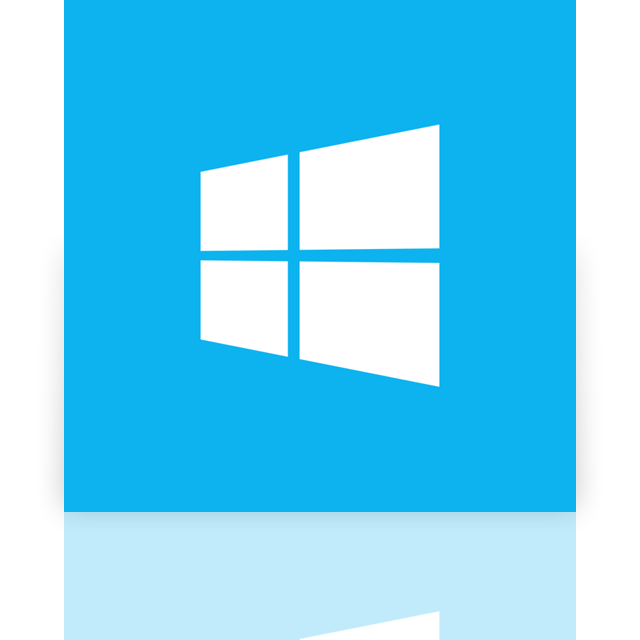
Course Objectives
Course Prequisites
Target Audience
General understanding of reporting requirements and a basic understanding of database concepts is useful, but not required.
Course Outline
Lesson 1: Introducing Power BI
- What Is Power BI
- Power BI Key Features
- Self-Service BI Model
- Power BI Components
Lesson 2: Defining a Report
- Power BI Reports
- Defining a Report
- Data-Driven Storytelling
Lesson 3: Building Power BI Desktop Reports
- Power BI Desktop Design Interface
- Creating a Report
- Report Visualizations
- Formatting Visualizations
- Report Final Touches
Lesson 4: Report Actions & Filtering
- Drill-down and Data Actions
- Filters
- Visual Interactions
- Slicers and Advanced Card Visuals
- Bookmarks and Buttons
Lesson 5: Understanding Data Models
- Understanding Data Terminology
- Understanding Tables
- Understanding Relationships
- Diagnosing Data Models
- Data Model Schemas
Lesson 6: Report Data
- Data Queries vs Data Models
- Viewing & Refreshing Data
- Modifying Report Data
Lesson 7: Data Model Functions
- What is DAX?
- Calculated Columns
- DAX Functions
Lesson 8: Connecting to Power BI Service
- Power BI Service Interface
- Connecting to Data Sources
- Uploading & Updating PBIX Reports
- Refreshing Power BI Data
- Power BI Service Report Interface Components
Lesson 9: Building Power BI Service Dashboards
- Dashboard Components
- Building Dashboards
- Organizing Dashboard Elements
Lesson 10: Using Q & A (Cortana)
- Understanding Q & A
- Modifying Q & A Results
- Pinning Q & A Results to a Dashboard
Lesson 11: Sharing Reports & Dashboards
- Sharing Content
- App Workspaces
- Managing App Workspaces & Adding Content
Lesson 12: Appendix A: Power BI Roles and Security
- Power BI Roles
What Our Students Have to Say


