AZURE DEVOPS DEVELOPER FUNDAMENTALS - GIT (FORMERLY VSTS)
Course Overview
Visual Studio and Visual Studio Team Services offer many features to help make developers more productive. This two-day course has been designed for developers wanting to work efficiently with Visual Studio Team Services. All examples and hands-on lab exercises use Git for version control.
This course focuses on the Agile and Scrum processes which is a common theme through all modules. Course attendees will learn the basics of working from product and sprint backlogs and learn how they can easily track work to help ensure projects are delivered on-time while maintaining quality.
The central part of the course provides a deep dive into version control topics which is central to a developer’s day to day work. This includes how to branch and merge following best practices before moving into unit testing and code quality features. You’ll learn how to track the quality of your code and work to reduce the accumulation of technical debt during your projects.
The course examines the new build system and how to configure continuous integration (CI) to help find issues quickly so they can be fixed. The final topic in the course looks at the Package Management feature in VSTS. Package Management allows teams to easily re-use packages across multiple applications to increase productivity.
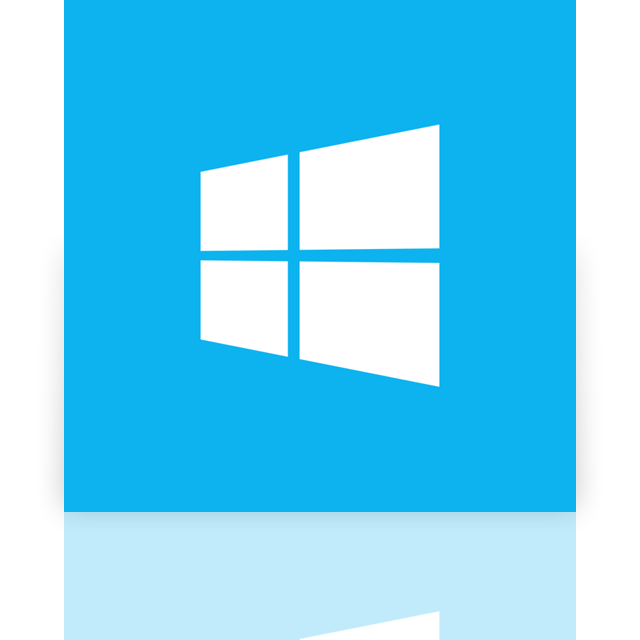
Course Objectives
At the completion of this course, attendees will be able to:
- Create, configure and manage Team Projects
- Use the new wiki for team documentation
- Use the Team Explorer to navigate project content
- Work from the product backlog
- Decompose user stories into tasks in the sprint backlog
- Manage work using work items
- Link code changes to tasks and bugs to provide traceability
- Use both managed and ad hoc queries to find and organize work
- Setup and manage their own notifications
- Understand core version concepts and how they apply to VSTS
- Use the version control system effectively including branching
- Work with unit tests and the test explorer window
- Understand and use live unit testing
- Calculate and monitor code coverage
- Use code metrics and static code analysis
- Reduce technical debt using code clone analysis
- Use the new build system and configure Continuous Integration (CI)
- Improve code reuse using Package Management
Course Prequisites
Target Audience
This course is designed for all Visual Studio developers who are working with Visual Studio Team Services. The course focuses on features common to both the professional and enterprise editions of Visual Studio 2017.5 or later.
Attendees should have some familiarity with Visual Studio and either Visual Basic or C#.
Course Outline
Module 1: Introducing the Microsoft Visual Studio family
- What’s new in Visual Studio
- Overview of the Visual Studio family
- Overview of product features
- A lap around Visual Studio Team Services
- Project workflow across the Visual Studio suite of products
Module 2: Organizing work in Team Projects
- Organizing projects in VSTS
- Creating a new Team Project
- Configuring Teams in our Team Project
Module 3: Work Items and working with backlogs
- Overview of Work Items
- Getting started with the Product Backlog
- Understanding User Stories
- Creating and working with the Sprint Backlog
- Configuring project notifications
Module 4: TFS Version Control Concepts
- Version Control in TFS/VSTS
- Git terminology
- Important Git commands
Module 5: Git workflows
- Defining a branching strategy
- GitFlow
- Trunk-based development
- Semantic versioning
Module 6: TFS/VSTS as a Git Server
- Overview of Git in VSTS
- Creating a Git repository
- Merging and resolving conflicts
- Branch policies
- Pull requests
- Managing permissions
Module 7: Using Git with Visual Studio
- Visual Studio Team Explorer
- Visual Studio Git integration
- Cloning a remote Git repository
- Working with Git in Visual Studio
- Linking commits to work items
Module 8: Unit testing and code quality tools
- Unit Testing in Visual Studio
- Visual Studio Test Explorer
- Live Unit Testing
- Code Metrics
- Static Code Analysis
Module 9: Build and continuous integration
- Understanding Build infrastructure
- Creating new build definitions
- Running tests as part of your build
- Configuring Continuous Integration
Module 10: Package Management
- Overview of Package Management in TFS
- Creating a feed
- Building and publishing your packages
- Consuming packages in Visual Studio
What Our Students Have to Say


