AZURE DEVOPS PROJECT MANAGER IMMERSION
Course Overview
Modern software development efforts are more sophisticated and faster paced than ever before. Development teams use ever-changing methodologies and tools to deliver software more rapidly. Microsoft Azure DevOps (formally VSTS / TFS) is Microsoft’s Application Lifecycle Management (ALM) system and helps teams of all sizes formalize and standardize their development practices.
This 5-day course provides Project Managers, Scrum Masters, Product Owners, and Team Leads with the essential skills needed to manage a software development project using Microsoft Azure DevOps.
This course specifically teaches you how to implement Agile / Scrum methodologies using Azure DevOps. You’ll learn about the Scrum ceremonies and how Azure DevOps supports your team. This course will guide you through the software development lifecycle. From project initiation to product delivery, to reviews & retrospectives you will learn how Azure DevOps can improve your team’s processes and make your life easier.
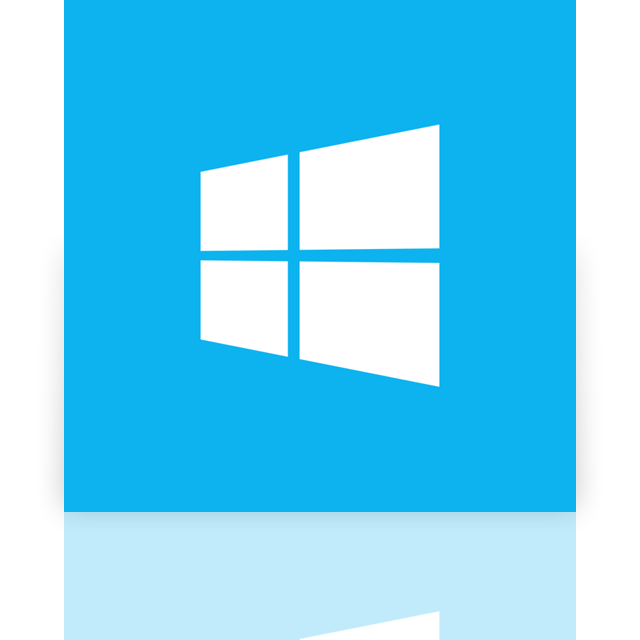
Course Objectives
At the completion of this course, attendees will be able to:
- Navigate the Azure DevOps portal
- Organize work using Epics, Features, Product Backlog Items, and Tasks
- Customize the Kanban board
- Create and execute queries
- Create and design dashboards
- Coordinate development efforts in a multi-team environment
- Connect Visual Studio to a Team Project
- Check in code
- Associate work items with code
- Configure Team Project security
Course Prequisites
Target Audience
People that need to learn how to better coordinate a team’s efforts using Azure DevOps works for the entire team. Job roles include (but are not limited to):
- Project Manager
- Product Owner
- Scrum Master
- Development Team Lead
Course Outline
Module 1: Introduction to the Microsoft ALM Ecosystem
- What is ALM?
- An Overview of the Microsoft ALM Ecosystem
- Azure DevOps Tools
Module 2: Managing a Development Effort Using Azure DevOps
- Characteristics of a Scrum Team
- Creating a Product Backlog
- Planning a Sprint
- Using Azure DevOps During a Sprint
- Conducting Sprint Reviews and Retrospectives
Module 3: Initiating Your Project
- Creating a Project
- Adding People to a Project
Module 4: Building Your Product Backlog
- Creating Product Backlog Items
- Linking Work Items
- Organizing Work Using Features and Epics
Module 5: Planning a Sprint
- Configuring Sprint Settings
- Adding Work Items to a Sprint
- Forecasting and Estimating Work
- Decomposing Work into Tasks
- Work Item Tagging and Searching
Module 6: Managing Efforts During the Sprint
- The Daily Scrum Meeting
- Tracking Your Team Using Kanban Boards
- Customizing Your Taskboards
Module 7: Enhancing Project Visibility Using Queries, Charts, & Dashboards
- The Built-In Charts of Azure DevOps
- Finding Work Items Using Queries
- Visualizing Query Results Using Charts
Module 8: A Day in the Life of a Developer
Module 9: A Day in the Life of a Tester
Module 10: Conducting Sprint Reviews
- What is a Sprint Review?
- Collecting Stakeholder Feedback
- Automating Releases
Module 11: Conducting Sprint Retrospectives
- What is a Sprint Retrospective?
Module 12: Improving Your Team’s Productivity
- Enriching Work Items
- Creating Work Item Templates
What Our Students Have to Say


