MICROSOFT PROJECT 2016 LEVEL 2
Course Overview
This class is based upon your knowledge of using Microsoft Project. It is designed to advance your knowledge of the tool beyond the basics. It assumes that you have already obtained these skills and knowledge from a previous Level 1 class. This lesson will also reinforce these basic concepts. Students will learn advanced topics of task management, resource management, scheduling, formatting and other topics.
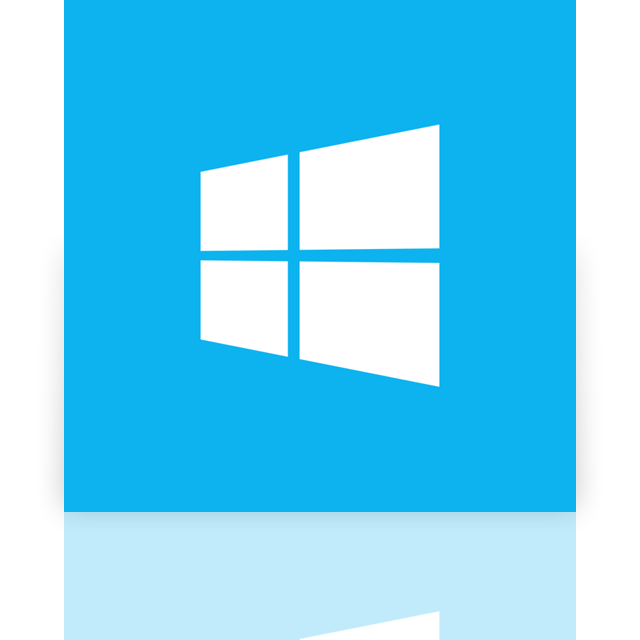
Course Objectives
Course Prequisites
- Students taking this course should be familiar with personal computers and the use of a keyboard and a mouse. Additionally, students should already be familiar with and have used Microsoft Project 2013 or 2016.
Target Audience
Course Outline
LESSON 1 – REVIEW OF BASICS
- Successful Project Schedule Characteristics
- Steps for a Successful Project Schedule
LESSON 2 – ADVANCED TASK MANAGEMENT
- Task Calendars
- Creating a Task Calendar; ‘Any Day’
- ACTIVITY 1
- Task Calendars
- Moving a Task
- Splitting a Task
- Elapsed Time
- ACTIVITY 2
LESSON 3 – ADVANCED RESOURCE MANAGEMENT
- Resource Pool
- Resource Rates
- Multiple rates by time
- Resource Rates – Fixed and Variable
- ACTIVITY 3
- Resource Pools and Generic Resources
LESSON 4 – ADVANCED SCHEDULING TECHNIQUES
- Multiple Baselines
- Using multiple baselines and views
- ACTIVITY 4
- Multiple baselines
- Interim Plans
- Creating an Interim Plan
- Documenting Significant Changes or Events
- Notes for a task
- Schedule Updates – Incomplete Work
- Status Date
- The Update Project Function
- ACTIVITY 5
- Schedule Updates
- Delaying the Start of Assignments
- Manually Editing Task Assignments
- Editing Activity Assignments
- ACTIVITY 6
- Changing Resource Assignments
LESSON 5 – ADVANCED FORMATTING
- Filtering
- AutoFilter
- Built-In Filters
- Creating a new filter
- ACTIVITY 7
- Filtering
- Grouping
- Grouping Menu and Options
- ACTIVITY 8
- Grouping
- Highlighting
- ACTIVITY 9
- Highlighting
- Outlining Tasks
- Sorting
- Sorting Example
LESSON 6 – OTHER ADVANCED TOPICS
- Peer Project Linking
- Creating peer project links
- Links Between Projects
- ACTIVITY 10
- Peer Project Linking
- Master Project
- Hierarchy of Master Projects
- Creating Master Projects
- Linking with Master Projects
- Using the Team Planner on Master Projects
- ACTIVITY 11
- Master Project
- Master Projects and Shared Resource Pool
- Resolving over-allocations across multiple projects
- Project Priorities
- ACTIVITY 12
- Shared Resources in Master Projects
- Custom Fields
- Unused field in Project®
- ACTIVITY 13
- Custom Fields
- Custom Table (Lookup)
- Creating a custom table
- LAB 1 – PROJECT SIMULATION
What Our Students Have to Say
"As a client of Makintouch, I would recommend the company as a leading PC-based training school. When we needed half day courses to fit the schedules of our employees they were able to customize them to meet our company’s needs"
– Java Struts

Taiwo Alaka
MTN
I would recommend this course as it is up to date with the current release which is quite rare as things move on so fast. The classroom set up worked well and the labs were good and relevant to the course.’
– Oracle

Kayode Akinpelu
Stanbic IBTC
