DESIGNING AND IMPLEMENTING AN AZURE AI SOLUTION
Course Overview
Designing and Implementing an Azure AI Solution training course is recommended for azure AI Engineers to learn how to use cognitive Services, Machine Learning, and Knowledge Mining to architect and implement Microsoft AI solutions involving natural language processing, speech, computer vision, bots, and agents. In this training class, you will be prepared for the exam AI-100 which measures your ability to accomplish the following technical tasks: analyze solution requirements, design solutions, integrate AI models into solutions and deploy and manage solutions.
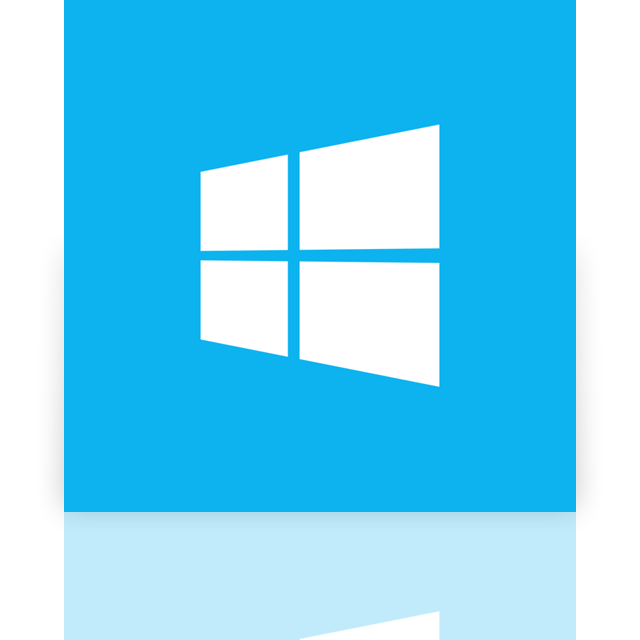
Course Objectives
Course Prequisites
- No formal pre-requisites for this course.
- Recommend Cognitive Services APIs to meet business requirements
- Map security requirements to tools, technologies, and processes
- Select the software, services, and storage required to support a solution
- Design solutions that include one or more pipelines
- Design solutions that uses Cognitive Services
- Design solutions that implement the Bot Framework
- Design the compute infrastructure to support a solution
- Design for data governance, compliance, integrity, and security
Target Audience
Module 1: Introducing Azure Cognitive Services
The student will learn about the available Cognitive Services on Microsoft Azure and their role in architecting AI solutions.
Lessons
- Overview of Azure Cognitive Services
- Creating a Cognitive Service on the Azure Portal
- Access and Test a Cognitive Service
Module 2: Creating Bots
The student will learn about the Microsoft Bot Framework and Bot Services.
Lessons
- Introducing the Bot Service
- Creating a Basic Chat Bot
- Testing with the Bot Emulator
Module 3: Enhancing Bots with QnA Maker
The student will learn about the QnA Maker and how to integrate Bots and QnA Maker to build up a useful knowledge base for user interactions.
Lessons
- Introducing QnA Maker
- Implement a Knowledge Base with QnA Maker
- Integrate QnA with a Bot
Module 4: Learn How to Create Language Understanding Functionality with LUIS
The student will learn about LUIS and how to create intents and utterances to support a natural language processing solution.
Lessons
- Introducing Language Understanding
- Create a new LUIS Service
- Build Language Understanding with Intents and Utterances
Module 5: Enhancing Your Bots with LUIS
The student will learn about integrating LUIS with a Bot to better understand the users’ intentions when interacting with the Bot.
Lessons
- Overview of language understanding for AI applications
- Integrate LUIS and Bot to create an AI-based solution
Module 6: Integrate Cognitive Services with Bots and Agents
The student will learn about integrating Bots and Agents with Azure Cognitive Services for advanced features such as sentiment analysis, image and text analysis, and OCR and object detection.
Lessons
- Understand Cognitive Services for Bot Interactions
- Perform Sentiment Analysis for your Bot with Text Analytics
- Detect Language in a Bot with the Language Cognitive Services
- Integrate Computer Vision with Bots
Course Outline
Module 1: Planning and implementing an IPv4 network
This module explains how to plan and implement an IPv4 addressing scheme to support organizational needs. This module also explains how to use fundamental networking tools and techniques to configure and troubleshoot IPv4-based networks.
Lessons
- Planning IPv4 addressing
- Configuring an IPv4 host
- Managing and troubleshooting IPv4 network connectivity
Lab : Planning an IPv4 network
- Planning the IPv4 address assignments
Lab : Implementing and troubleshooting an IPv4 network
- Verifying the IPv4 configuration
- Troubleshooting IPv4
After completing this module, students will be able to:
- Plan IPv4 addressing.
- Configure an IPv4 host.
- Manage and troubleshoot IPv4 network connectivity.
Module 2: Implementing DHCP
This module explains how to plan and implement DHCP to support the IPv4 infrastructure.
Lessons
- Overview of the DHCP server role
- Deploying DHCP
- Managing and troubleshooting DHCP
Lab : Implementing DHCP
- Planning the DHCP server implementation
- Implementing the DHCP configuration
- Validating the DHCP implementation
After completing this module, students will be able to:
- Explain the DHCP server role.
- Deploy DHCP.
- Manage and troubleshoot DHCP.
Module 3: Implementing IPv6
This module explains how to implement IPv6, and how to integrate IPv6 and IPv4 networks.
Lessons
- Overview of IPv6 addressing
- Configuring an IPv6 host
- Implementing IPv6 and IPv4 coexistence
- Transitioning from IPv4 to IPv6
Lab : Implementing IPv6
- Reviewing the default IPv6 configuration
- Implementing DHCPv6
Lab : Configuring and evaluating IPv6 transition technologies
- Configuring network integration by using ISATAP
- Configuring native IPv6 connectivity
- Configuring 6to4 connectivity
After completing this module, students will be able to:
- Describe the features and benefits of IPv6.
- Configure an IPv6 host.
- Implement the coexistence between IPv4 and IPv6 networks.
- Transition from an IPv4 network to an IPv6 network.
Module 4: Implementing DNS
This module explains how to install, configure, and troubleshoot DNS within the organization’s network.
Lessons
- Implementing DNS servers
- Configuring zones in DNS
- Configuring name resolution between DNS zones
- Configuring DNS integration with Active Directory Domain Services (AD DS)
- Configuring advanced DNS settings
Lab : Planning and implementing name resolution by using DNS
- Planning DNS name resolution
- Implementing DNS servers and zones
Lab : Integrating DNS with Active Directory
- Integrating DNS with Active Directory
Lab : Configuring advanced DNS settings
- Configuring DNS policies
- Validating the DNS implementation
- Troubleshooting DNS
After completing this module, students will be able to:
- Implement DNS servers.
- Configure zones in DNS.
- Configure name resolution between DNS zones.
- Configure DNS integration with AD DS.
- Configure advanced DNS settings.
Module 5: Implementing and managing IPAM
This module explains how to implement and manage the IPAM feature in Windows Server 2016. This module also explains how to use IPAM to manage services such as DHCP and DNS.
Lessons
- IPAM overview
- Deploying IPAM
- Managing IP address spaces by using IPAM
Lab : Implementing IPAM
- Installing the IPAM Server feature
- Provisioning the IPAM Server feature
- Managing IP address spaces by using IPAM
After completing this module, students will be able to:
- Describe IPAM functionality and components.
- Deploy IPAM.
- Manage IP address spaces by using IPAM.
Module 6: Remote access in Windows Server 2016
This module explains how to plan for remote access in Windows Server 2016 and how to implement Web Application Proxy.
Lessons
- Remote access overview
- Implementing Web Application Proxy
Lab : Implementing Web Application Proxy
- Implementing Web Application Proxy
- Validating Web Application Proxy
After completing this module, students will be able to:
- Describe remote access.
- Implement Web Application Proxy.
Module 7: Implementing DirectAccess
This module explains how to implement and manage DirectAccess in Windows Server 2016.
Lessons
- Overview of DirectAccess
- Implementing DirectAccess by using the Getting Started Wizard
- Implementing and managing an advanced DirectAccess infrastructure
Lab : Implementing DirectAccess by using the Getting Started Wizard
- Verifying readiness for a DirectAccess deployment
- Configuring DirectAccess
- Validating the DirectAccess deployment
Lab : Deploying an advanced DirectAccess solution
- Preparing the environment for DirectAccess
- Implementing the advanced DirectAccess infrastructure
- Validating the DirectAccess deployment
After completing this module, students will be able to:
- Explain DirectAccess and how it works.
- Implement DirectAccess by using the Getting Started Wizard.
- Implement and manage an advanced DirectAccess infrastructure.
Module 8: Implementing VPNs
This module explains how to implement and manage remote access in Windows Server 2016 by using VPNs.
Lessons
- Planning VPNs
- Implementing VPNs
Lab : Implementing a VPN
- Implementing a VPN
- Validating VPN deployment
Lab : Troubleshooting VPN access
- Troubleshooting VPN access
After completing this module, students will be able to:
- Plan for VPNs.
- Implement VPNs.
Module 9: Implementing networking for branch offices
This module explains how to implement network services for branch offices.
Lessons
- Networking features and considerations for branch offices
- Implementing Distributed File System (DFS) for branch offices
- Implementing BranchCache for branch offices
Lab : Implementing DFS for branch offices
- Implementing DFS
- Validating the deployment
Lab : Implementing BranchCache
- Implementing BranchCache
- Validating the deployment
After completing this module, students will be able to:
- Describe the networking features and considerations for branch offices.
- Implement DFS for branch offices.
- Implement BranchCache for branch offices.
Module 10: Configuring advanced networking features
This module explains how to implement an advanced networking infrastructure.
Lessons
- Overview of high performance networking features
- Configuring advanced Hyper-V networking features
Lab : Configuring advanced Hyper-V networking features
- Creating and using Microsoft Hyper-V virtual switches
- Configuring and using the advanced features of a virtual switch
After completing this module, students will be able to:
- Describe high performance networking features.
- Configure advanced Hyper-V networking features.
Module 11: Implementing software defined networking
This module explains how to implement software defined networking.
Lessons
- Overview of software defined networking
- Implementing network virtualization
- Implementing Network Controller
Lab : Implementing Network Controller
- Deploying Network Controller
- Configuring network services with Network Controller
- Managing and monitoring with Network Controller
After completing this module, students will be able to:
- Describe software defined networking.
- Implement network virtualization.
- Implement Network Controller.
What Our Students Have to Say


