
ISO 9001 QUALITY MANAGEMENT TRAININGS: LEAD IMPLEMENTER
Course Overview
ISO 9001 Lead Implementer training enables you to develop the necessary expertise to support an organization in establishing, implementing, managing and maintaining a Quality Management System (QMS) based on ISO 9001. During this training course, you will also gain a thorough understanding of the best practices of Quality Management Systems and consequently improve an organization’s customer satisfaction and overall performance and effectiveness.
After mastering all the necessary concepts of Quality Management Systems, you can sit for the exam and apply for a “PECB Certified ISO 9001 Lead Implementer” credential. By holding a PECB Lead Implementer Certificate, you will be able to demonstrate that you have the practical knowledge and professional capabilities to implement ISO 9001 in an organization.

Course Objectives
- Acknowledge the correlation between ISO 9001 and other standards and regulatory frameworks
- Master the concepts, approaches, methods and techniques used for the implementation and effective management of a QMS
- Learn how to interpret the ISO 9001 requirements in the specific context of an organization
- Learn how to support an organization to effectively plan, implement, manage, monitor and maintain a QMS
- Acquire the expertise to advise an organization in implementing Quality Management System best practices
Course Prequisites
None
Target Audience
- Managers or consultants involved in Quality Management
- Expert advisors seeking to master the implementation of a Quality Management System
- Individuals responsible for maintaining conformance with QMS requirements
- QMS team members
Course Outline
Day 1: Introduction to ISO 9001 and initiation of a QMS
Day 2: Plan the implementation of a QMS
Day 3: Implementation of a QMS
Day 4: QMS monitoring, measurement, continuous improvement and preparation for a certification audit
What Our Students Have to Say


NETWORKING WITH WINDOWS SERVER 2016
Course Overview
If you need to understand the fundamentals of networking, then the Networking with Windows Server 2016 training will help you achieve just that. You will learn about remote access technologies, IP fundamentals as well as know how to install, configure advanced networking features to support Windows Server 2016 in an enterprise setting.
After doing the Networking with Windows Server 2016 certification course, you will also learn how to implement a Domain Name System (DNS) including how to implement DNS and configure it, manage IP Address Management (IPAM), and learn how to transition from IPv4 to IPv6. At Koenig Solutions, we have experienced trainers who will provide you the necessary training and skills to successfully complete this certification.
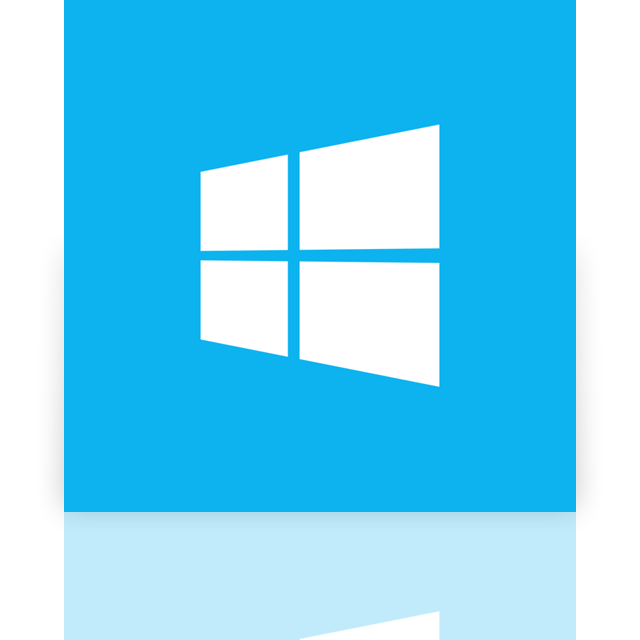
Course Objectives
After completing this course, students will be able to:
- Plan and implement an IPv4 network.
- Implement Dynamic Host Configuration Protocol (DHCP). Implement IPv6.
- Implement Domain Name System (DNS).
- Implement and manage IP address management (IPAM).
- Plan for remote access.
- Implement DirectAccess.
- Implement virtual private networks (VPNs).
- Implement networking for branch offices.
- Configure advanced networking features.
- Implement Software Defined Networking.
Course Prequisites
- Experience working in a Windows Server infrastructure enterprise environment
- Experience working with Windows Server 2008 or Windows Server 2012
- Knowledge of the Open Systems Interconnection (OSI) model
- Understanding of core networking infrastructure components and technologies such as cabling, routers, hubs, and switches
- Familiarity with networking topologies and architectures such as local area networks (LANs), wide area networks (WANs) and wireless networking
- Some basic knowledge of the TCP/IP protocol stack, addressing and name resolution
- Experience with and knowledge of Hyper-V and virtualization
- Hands-on experience working with the Windows client operating systems such as Windows 8.1 or Windows 10
Target Audience
This course is intended for existing IT professionals who have some networking knowledge and experience and are looking for a single course that provides insight into core and advanced networking technologies in Windows Server 2016.
This audience would typically include:
Network administrators who are looking to reinforce existing skills and learn about new networking technology changes and functionality in Windows Server 2016.
System or Infrastructure Administrators with general networking knowledge who are looking to gain core and advanced networking knowledge and skills on Windows Server 2016.
The secondary audience for this course is those IT professionals who are looking to take the MCSA 70-741: Networking with Windows Server 2016 exam.
Course Outline
Module 1: Planning and implementing an IPv4 network
This module explains how to plan and implement an IPv4 addressing scheme to support organizational needs. This module also explains how to use fundamental networking tools and techniques to configure and troubleshoot IPv4-based networks.
Lessons
- Planning IPv4 addressing
- Configuring an IPv4 host
- Managing and troubleshooting IPv4 network connectivity
Lab : Planning an IPv4 network
- Planning the IPv4 address assignments
Lab : Implementing and troubleshooting an IPv4 network
- Verifying the IPv4 configuration
- Troubleshooting IPv4
After completing this module, students will be able to:
- Plan IPv4 addressing.
- Configure an IPv4 host.
- Manage and troubleshoot IPv4 network connectivity.
Module 2: Implementing DHCP
This module explains how to plan and implement DHCP to support the IPv4 infrastructure.
Lessons
- Overview of the DHCP server role
- Deploying DHCP
- Managing and troubleshooting DHCP
Lab : Implementing DHCP
- Planning the DHCP server implementation
- Implementing the DHCP configuration
- Validating the DHCP implementation
After completing this module, students will be able to:
- Explain the DHCP server role.
- Deploy DHCP.
- Manage and troubleshoot DHCP.
Module 3: Implementing IPv6
This module explains how to implement IPv6, and how to integrate IPv6 and IPv4 networks.
Lessons
- Overview of IPv6 addressing
- Configuring an IPv6 host
- Implementing IPv6 and IPv4 coexistence
- Transitioning from IPv4 to IPv6
Lab : Implementing IPv6
- Reviewing the default IPv6 configuration
- Implementing DHCPv6
Lab : Configuring and evaluating IPv6 transition technologies
- Configuring network integration by using ISATAP
- Configuring native IPv6 connectivity
- Configuring 6to4 connectivity
After completing this module, students will be able to:
- Describe the features and benefits of IPv6.
- Configure an IPv6 host.
- Implement the coexistence between IPv4 and IPv6 networks.
- Transition from an IPv4 network to an IPv6 network.
Module 4: Implementing DNS
This module explains how to install, configure, and troubleshoot DNS within the organization’s network.
Lessons
- Implementing DNS servers
- Configuring zones in DNS
- Configuring name resolution between DNS zones
- Configuring DNS integration with Active Directory Domain Services (AD DS)
- Configuring advanced DNS settings
Lab : Planning and implementing name resolution by using DNS
- Planning DNS name resolution
- Implementing DNS servers and zones
Lab : Integrating DNS with Active Directory
- Integrating DNS with Active Directory
Lab : Configuring advanced DNS settings
- Configuring DNS policies
- Validating the DNS implementation
- Troubleshooting DNS
After completing this module, students will be able to:
- Implement DNS servers.
- Configure zones in DNS.
- Configure name resolution between DNS zones.
- Configure DNS integration with AD DS.
- Configure advanced DNS settings.
Module 5: Implementing and managing IPAM
This module explains how to implement and manage the IPAM feature in Windows Server 2016. This module also explains how to use IPAM to manage services such as DHCP and DNS.
Lessons
- IPAM overview
- Deploying IPAM
- Managing IP address spaces by using IPAM
Lab : Implementing IPAM
- Installing the IPAM Server feature
- Provisioning the IPAM Server feature
- Managing IP address spaces by using IPAM
After completing this module, students will be able to:
- Describe IPAM functionality and components.
- Deploy IPAM.
- Manage IP address spaces by using IPAM.
Module 6: Remote access in Windows Server 2016
This module explains how to plan for remote access in Windows Server 2016 and how to implement Web Application Proxy.
Lessons
- Remote access overview
- Implementing Web Application Proxy
Lab : Implementing Web Application Proxy
- Implementing Web Application Proxy
- Validating Web Application Proxy
After completing this module, students will be able to:
- Describe remote access.
- Implement Web Application Proxy.
Module 7: Implementing DirectAccess
This module explains how to implement and manage DirectAccess in Windows Server 2016.
Lessons
- Overview of DirectAccess
- Implementing DirectAccess by using the Getting Started Wizard
- Implementing and managing an advanced DirectAccess infrastructure
Lab : Implementing DirectAccess by using the Getting Started Wizard
- Verifying readiness for a DirectAccess deployment
- Configuring DirectAccess
- Validating the DirectAccess deployment
Lab : Deploying an advanced DirectAccess solution
- Preparing the environment for DirectAccess
- Implementing the advanced DirectAccess infrastructure
- Validating the DirectAccess deployment
After completing this module, students will be able to:
- Explain DirectAccess and how it works.
- Implement DirectAccess by using the Getting Started Wizard.
- Implement and manage an advanced DirectAccess infrastructure.
Module 8: Implementing VPNs
This module explains how to implement and manage remote access in Windows Server 2016 by using VPNs.
Lessons
- Planning VPNs
- Implementing VPNs
Lab : Implementing a VPN
- Implementing a VPN
- Validating VPN deployment
Lab : Troubleshooting VPN access
- Troubleshooting VPN access
After completing this module, students will be able to:
- Plan for VPNs.
- Implement VPNs.
Module 9: Implementing networking for branch offices
This module explains how to implement network services for branch offices.
Lessons
- Networking features and considerations for branch offices
- Implementing Distributed File System (DFS) for branch offices
- Implementing BranchCache for branch offices
Lab : Implementing DFS for branch offices
- Implementing DFS
- Validating the deployment
Lab : Implementing BranchCache
- Implementing BranchCache
- Validating the deployment
After completing this module, students will be able to:
- Describe the networking features and considerations for branch offices.
- Implement DFS for branch offices.
- Implement BranchCache for branch offices.
Module 10: Configuring advanced networking features
This module explains how to implement an advanced networking infrastructure.
Lessons
- Overview of high performance networking features
- Configuring advanced Hyper-V networking features
Lab : Configuring advanced Hyper-V networking features
- Creating and using Microsoft Hyper-V virtual switches
- Configuring and using the advanced features of a virtual switch
After completing this module, students will be able to:
- Describe high performance networking features.
- Configure advanced Hyper-V networking features.
Module 11: Implementing software defined networking
This module explains how to implement software defined networking.
Lessons
- Overview of software defined networking
- Implementing network virtualization
- Implementing Network Controller
Lab : Implementing Network Controller
- Deploying Network Controller
- Configuring network services with Network Controller
- Managing and monitoring with Network Controller
After completing this module, students will be able to:
- Describe software defined networking.
- Implement network virtualization.
- Implement Network Controller.
What Our Students Have to Say


